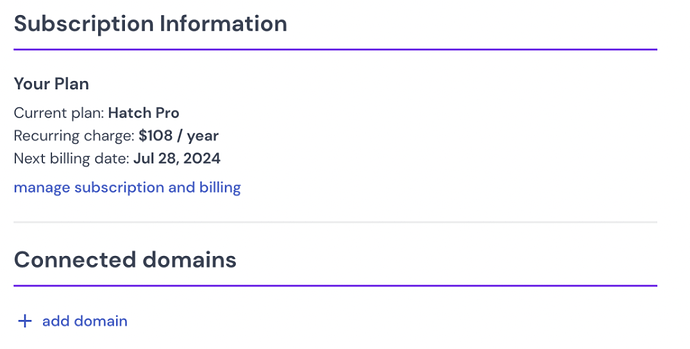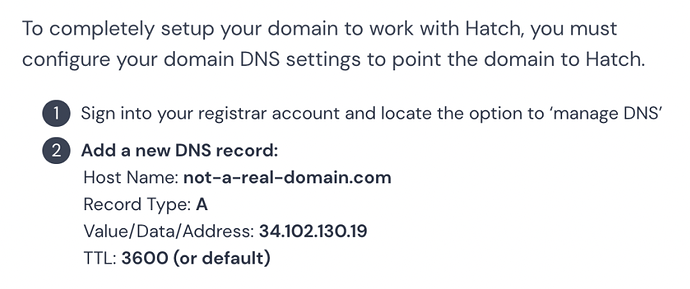So you now have Hatch pro, and you’re ready to hook up your domain name to you fantastical interactive webpage. But how?
If you’re connecting a domain name you purchased from a domain registrar, outside of Hatch follow these easy steps below.
-
Log in to your Hatch Pro account and go to your account page: hatch.one/account. Scroll down past your subscription information to your connected domains.
-
Click to add a domain and input the domain you’d like to connect. The next screen will pop up with the information you need to provide to your domain registrar.
-
Lastly, go to the Hatch webpage you connected to your domain name. Un-publish and re-publish that page, and you should be good to go!
The transition process from your domain registrar to Hatch can take 24-72 hours. If you are claiming your free domain name through Hatch, then disregard this tutorial and follow the directions on your screen.
If you still have questions, drop them below. You may help answer someone else’s question in the future. You can also read the full tutorial.