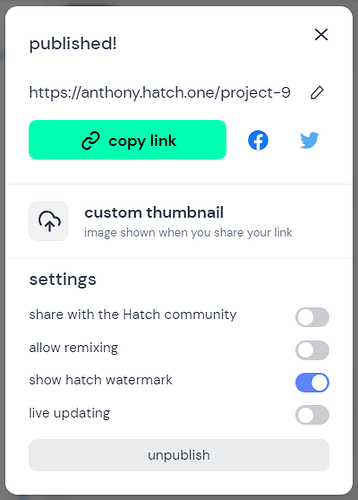Hi there!
I noticed the web thumbnail on my site (https://oniriccat.hatch.one/) is a squished version of my site (when I say thumbnail I mean the picture next to the site’s name on a browser, not the preview on the Hatch user gallery).
How can I change it? Perhaps adding an HTML object? (I tried updating the user gallery thumbnail and that does not work),
Thanks!
Hey OniricCat,
Sidenote: Wow - cool playing card links. Loving the site.
Hatch generates the thumbnail automatically unless you add your own, which you do in the Share settings. From what I can see (looking at Hatch: @oniriccat and scrolling down) you’ve not added your own.
We made a change about a month ago to improve auto generated thumbnails for longer projects… if you shared (or published) your project a while ago, it might need to be ‘updated’ to regenerate the thumbnail. If you edit your project and nudge anything by even a pixel and nudge it back you’ll get the option to ‘update’ at the top of the editor.
Can you try that and let us know if it works?
Thanks
The Share experience has just changed - we’re now calling it “Publish” to avoid confusion with sharing to social media, etc.
Anyhoo - after you Publish your project, or revisit Publish by clicking the up-arrow next to “preview” you’ll see these publish settings. The ability to add a ‘custom thumbnail’ is right under the “copy link” button.
All sorted now, thanks a lot!!
I did try to replace the image in the past but I did not do any other changes and hit update, so nudging an object one pixel and updating worked for me.