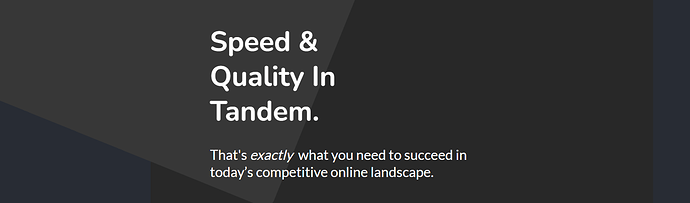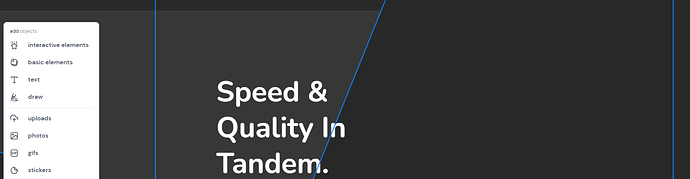I haven’t made any changes to my page but the background now looks different than it did before. Note the dark blue. When I go into the editor, it shows the background as one cohesive color, which is what I want. Is this a bug or is there something I can do to fix this in settings?
Would you mind sharing a link to your project so we could check it out?
Thanks!
We’ve not forgotten this… should have an answer soon.
Hi again,
Currently all 5 of your pages have a background color of #282828 (which is the color you want but not the color you’re getting). Unfortunately, because of a glitch those need to be reset.
It will be much quicker to fix on your end than ours… we can’t edit your project so we’re hoping you could help with that. To fix it:
- Edit your project
- Select the first page
- Click the background color swatch in the Style section on the right
- Change the background color to any other color
- Change it back to #282828
- Repeat this for each page
- Click the “update” button in the top right, to publish the changes
Best,